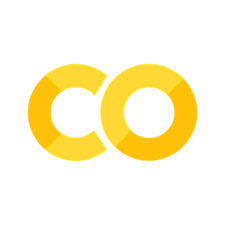DocTAPE#
DocTAPE (Documentation Testing and Automated Placement of Expressions) is a collection of utility functions (and wrappers for Glue) that are useful for automating the process of building and testing documentation to ensure that documentation doesn’t get stale.
Our standard practice is to include a comment (# Testing Cell) at the beginning of code cells as well as make use of the remove-cell tag.
“metadata”: { “tags”: [ “remove-cell” ] },
More info about adding cell tags
This section is for writing Jupyter notebook in Aviary documentation only. You can skip it for now if you are focusing on the Aviary development.
The Aviary documentation is composed of markdown files and jupyter notebook files. Generally speaking, if a document page contains data, it should be a jupyter notbook file. All glues live in jupyter notbook files.
Classes#
expected_erroris an execption that can be used in try/except blocks to allow desired errors to pass while still raising unexpected errors.
Testing Functions#
Functions that raise an error provide the option to specify an error type to use instead of the default. This allows users to change the error type that is raised which can be useful in try/except blocks, especially when combined with the expected_error class.
- aviary.utils.doctape.check_value(val1, val2, error_type=<class 'ValueError'>)[source]
Compares two values and raises a ValueError if they are not equal.
This method checks whether the provided values are equal. For primitive data types such as strings, integers, floats, lists, tuples, dictionaries, and sets, it uses the equality operator. For other types, it uses identity comparison.
- Parameters:
val1 (any) – The first value to be compared.
val2 (any) – The second value to be compared.
error_type (Exception, optional) – The exception to raise (default is ValueError)
- Raises:
ValueError – If the values are not equal (or not the same object for non-primitive types).
- aviary.utils.doctape.check_contains(expected_values, actual_values, error_string='{var} not in {actual_values}', error_type=<class 'RuntimeError'>)[source]
Checks that all of the expected_values exist in actual_values (It does not check for missing values).
- Parameters:
expected_values (any iterable) – This can also be a single value, in which case it will be wrapped into a list
actual_values (any iterable)
error_string (str, optional) – The string to display as the error message, kwarg substitutions will be made using .format() for “var” and “actual_values”
error_type (Exception, optional) – The exception to raise (default is RuntimeError)
- Raises:
RuntimeError – If a value in expected_values is not present in actual_values
- aviary.utils.doctape.check_args(func, expected_args: tuple[list, dict, str], args_to_ignore: tuple[list, tuple] = ['self'], exact=True, error_type=<class 'ValueError'>)[source]
Checks that the expected arguments are valid for a given function.
This method verifies that the provided expected_args match the actual arguments of the given function func. If exact is True, the method checks for an exact match. If exact is False, it only checks that the provided expected_args are included in the actual arguments (it won’t fail if the function has additional arguments).
- Parameters:
func (function) – The function whose arguments are being checked.
expected_args (list, dict, or str) – The expected arguments. If a dict, the values will be compared to the default values. If a string, it will be treated as a single argument of interest. (exact will be set to False)
args_to_ignore (list or tuple, optional) – Arguments to ignore during the check (default is [‘self’]).
exact (bool, optional) – Whether to check for an exact match of arguments (default is True).
error_type (Exception, optional) – The exception to raise (default is ValueError)
- Raises:
ValueError – If the expected arguments do not match the actual arguments of the function.
- aviary.utils.doctape.run_command_no_file_error(command: str, verbose=False)[source]
Executes a CLI command and handles FileNotFoundError separately.
This method runs a given command in a temporary directory and captures the output. If the command returns a non-zero exit code, it checks the error message. If the error is a FileNotFoundError, it prints the error name. For other errors, it prints the full error message.
- Parameters:
command (str) – The CLI command to be executed.
verbose (bool) – Whether or not to include the error message if FileNotFoundError is raised
- Raises:
CalledProcessError – If the command returns a non-zero exit code (except for FileNotFoundError).
Glue Functions#
The glue functions provide a wrapper for the myst_nb glue function that provides a simplified interface.
- aviary.utils.doctape.glue_variable(name: str, val=None, md_code=False, display=True)[source]
Glue a variable for later use in markdown cells of notebooks.
Note: glue_variable(get_variable_name(Aircraft.APU.MASS)) can be used to glue the name of the variable (Aircraft.APU.MASS) not the value of the variable (‘aircraft:apu:mass’)
- Parameters:
name (str) – The name the value will be glued to
val (any) – The value to be displayed in the markdown cell (default is the value of name)
md_code (Bool) – Whether to wrap the value in markdown code formatting (e.g. code)
- aviary.utils.doctape.glue_keys(dict_of_dicts: dict, display=True) list[source]
Recursively glue all of the keys from a dict of dicts.
- Parameters:
dict_of_dicts (dict) – The dictionary who’s keys will be glued
- Returns:
all_keys – A list of all the keys that were glued
- Return type:
list
- aviary.utils.doctape.glue_actions(cmd, curr_glued=None, glue_default=False, glue_choices=False, md_code=True)[source]
Glue all Aviary CLI options.
- Parameters:
cmd (str) – Aviary command
curr_glued (list) – the parameters that have been glued
glue_default (boolean) – flag whether the default values should be glued
- aviary.utils.doctape.glue_class_functions(obj, curr_glued=None, prefix=None, md_code=True)[source]
Glue all class functions.
For a function ‘foo’, glue ‘foo’ and ‘foo()’ If a prefix is defined, also glue ‘prefix.foo’ and ‘prefix.foo()’
- Parameters:
obj (class) – class object
curr_glued (list) – the parameters that have been glued
prefix (str) – Preix to be prepended.
- aviary.utils.doctape.glue_function_arguments(func, curr_glued=None, glue_default=False, md_code=False)[source]
Glue all function arguments and default values for a given function.
- Parameters:
func (function) – function
curr_glued (list) – the parameters that have been glued
- aviary.utils.doctape.glue_class_options(obj, curr_glued=None, md_code=False, add_attributes=True)[source]
Glue all class options for a given class.
This includes all options that have been declared in the base options dict. It also optionally includes class attributes that are declared in the init method.
- Parameters:
obj (class) – class
curr_glued (list) – the parameters that have been glued
add_attributes (bool) – When True, also add any class and instance attributes. Default is True.
Utility Functions#
Utility functions are provided that the user may find useful for generating or testing their documentation.
- aviary.utils.doctape.gramatical_list(list_of_strings: list, cc='and', add_accents=False) str[source]
Combines the elements of a list into a string with proper punctuation.
- Parameters:
list_of_strings (list) – A list of strings (or elements with a string representation)
cc (str, optional) – The coordinating conjunction to use with the list (default is and)
add_accents (bool, optional) – Whether or not to wrap each element with ` characters (default is False)
- Returns:
A string that combines the elements of the list into a string with proper punctuation
- Return type:
str
- aviary.utils.doctape.get_variable_name(*variables) str[source]
Returns the name of the variable passed to the function as a string # NOTE: You cannot call this function multiple times on one line.
- Parameters:
variables (any) – The variable(s) of interest
- Returns:
A string that contains the name of variable passed to this function (or list of strings, if multiple arguments are passed)
- Return type:
str
- aviary.utils.doctape.get_previous_line(n=1) str[source]
Returns the previous n line(s) of code as a string.
- Parameters:
n (int) – The number of lines to return (default is 1)
- Returns:
A string that contains the previous line of code or a list that contains the previous n lines of code
- Return type:
str
- aviary.utils.doctape.get_attribute_name(object: object, attribute, error_type=<class 'AttributeError'>) str[source]
Gets the name of an object’s attribute based on it’s value.
This is intended for use with Enums and other objects that have unique values. This method will return the name of the first attribute that has a value that matches the value provided.
- Parameters:
object (any) – The object whose attributes will be searched
attribute (any) – The value of interest
error_type (Exception, optional) – The exception to raise (default is AttributeError)
- Returns:
name – The name of the attribute
- Return type:
str
- Raises:
AttributeError – If the object has no attributes with the provided value.
- aviary.utils.doctape.get_all_keys(dict_of_dicts: dict, track_layers=False, all_keys=None) list[source]
Recursively get all of the keys from a dict of dicts This can also be used to recursively get all of the attributes from a complex object, like the Aircraft hierarchy Note: this will not add duplicates of keys, but will continue deeper even if a key is duplicated.
- Parameters:
dict_of_dicts (dict) – The dictionary who’s keys will be gathered
track_layers (Bool) – Whether or not to track where keys inside the dict of dicts came from. This will get every key, by ensuring that all keys have a unique name by tracking the path it took to get there.
all_keys (list) – A list of the keys that have been found so far
- Returns:
all_keys – A list of all the keys in the dict_of_dicts
- Return type:
list
- aviary.utils.doctape.get_value(dict_of_dicts: dict, comlpete_key: str)[source]
Recursively get a value from a dict of dicts.
- Parameters:
dict_of_dicts (dict)
complete_key (str) – A string that contains the full path through the dict_of_dicts (i.e. dictkey1.dictkey2.keyofinterest)
- Returns:
val – The value found
- Return type:
any
- aviary.utils.doctape.get_class_names(file_path) set[source]
Retrieve all class names from a given file and return as a set.
- Parameters:
file_path (str or Path) – file path
- aviary.utils.doctape.get_function_names(file_path) set[source]
Get all function names in a given file and return as a set.
- Parameters:
file_path (str or Path) – file path
- aviary.utils.doctape.get_all_non_aviary_names(cls, include_in_out='in_out')[source]
Retrieve the names of all the non-Aviary variables of a component class created by self.add_input() or self.add_output() methods in setup().