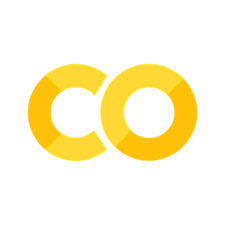Modeling Exercise for the Usability Study#
This doc page details the modeling exercise for the usability study. After attempting to complete the modeling exercises, please fill out a survey to provide feedback on the usability of Aviary. Please keep a rough estimation of the time it takes to complete each part of the exercise.
Note
Please give your best effort for completing each task, but do not worry if you are unable to complete the task. Your feedback is still valuable.
Task 0: Installation#
First, please install Aviary on your local system following the installation instructions.
Task 1: Run a basic Aviary script#
Aviary ships with multiple examples in the aviary/examples directory.
The most basic, run_level1_example.py, (available here) is our first starting point.
Run this script in your terminal.
If the file runs successfully, you should see some output in your terminal that ends with:
Optimization terminated successfully (Exit mode 0)
Current function value: 2.420353717703553
Iterations: 8
Function evaluations: 8
Gradient evaluations: 8
Optimization Complete
Once you have successfully run this script, please open the Aviary dashboard by running the following command in your terminal:
aviary dashboard run_level1_example
Check out the dashboard docs for more information on how to use the dashboard. Play around with the dashboard and see what types of outputs are provided from Aviary.
Task 2: Create a custom mission profile#
The next step is to run an Aviary case with a mission profile that you define.
Please follow the instructions in this example doc to create a custom mission profile.
Once you have created your custom mission profile, run the Aviary case following the instructions in the example doc.
If you are not able to successfully create a custom mission_info object to define the mission, please use the default one defined in the example.
Note
The survey will ask you to provide a copy of the mission_info object you create, so please save this information for later.
Again open the Aviary dashboard and visually examine the results by running the following command in your terminal:
aviary dashboard <name_of_the_script_you_ran (without .py)>
Task 3: Run a mission with a reserve phase#
Aviary has the capability to run a mission with a reserve phase as detailed in the docs here.
The included example, run_reserve_mission_multiphase.py, (available here) demonstrates how to run a mission with a reserve phase.
Please copy the contents of this file into a new Python script.
Modify the target distance for the reserve phase to be 300 km and run the script. Then open the Aviary dashboard to visually examine the results:
aviary dashboard run_reserve_mission_multiphase
Note
Please record the value of the fuel burn for the reserve_cruise phase; the survey will ask you for this information.