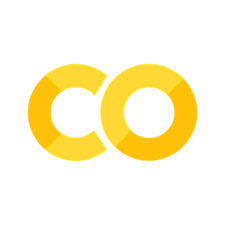The phase_info Format#
Overview#
Aviary uses a nested python dictionary to define and control all aspects of the mission and its phases. Understanding this format is necessary if you want to modify existing missions or design your own.
The top level of the phase_info contains a name string and a sub-dictionary for each phase in the mission. Users are free to choose any valid python name for their phases (valid characters are upper/lower case letters, numbers, and underscores.) In addition, there are two default phases “pre_mission” and “post_mission”. These contain any settings that pertain to the pre_mission, which is any calculation that occurs before the mission runs, and the post_mission, which is any calculation that occurs after the mission runs.
phase_info = {
'pre_mission': {},
'climb1': {},
'climb2': {},
'cruise': {},
'descent': {},
'post_mission': {},
}
Note that the order is important, so ‘pre_mission’ should be first, followed by phases in chronological order, terminated by ‘post_mission’.
Phase Options#
Each phase has its own options that are organized like this:
phase_info['climb1'] = {
'subsystem_options': {},
'user_options': {},
'initial_conditions': {},
}
The ‘subsystem_options’ dictionary contains settings for core subsystems, primarily the core aerodynamics calculations. The ‘user_options’ dictionary includes all settings that define the phase and its boundary conditions. The ‘initial_conditions’ dictionary allows you to set initial values for any variables thate are under control of the optimizer, including states, optimized controls, and time.
Subsystem Options#
The subsystem options for core aerodynamics are outlined in Externally Computed Polars.
User Options#
An overview of user options for a Height Energy phase is given in the Level 1 Introduction, and an example for a cruise phase is shown in the Level 2 Introduction. These are good starting points for understanding how these options are specified. The Aviary trajectory is constructed using phase builders. In general, each option is a name, value pair where the names are intended to follow a specific pattern. In particular, when the option name includes a variable name, that name goes first. For example, the initial and final values for constraints on altitude would be “altitude_initial” and “altitude_final”. Each value could be a number, tuple/list, array, or a boolean as needed. The user options format supports (and enforces) the inclusion of an OpenMDAO unit string when specifying any quantity that has a unit. These take the format “(500, ‘s’)”. If an option requires units and takes multiple value, the format “((300.0, 900.0), ‘s’)” is used. Some unitless variables (such as Mach) can be specified as a single number, but the tuple format with “unitless” as the unit is also supported as a best practice.
Each builder has its own options that are tied to the equations of motion that it models. Thus, since the two-degree-of-freedom (2DOF) equations have different states and controls than the height energy equations, the phase_infos have some user options that are different. The following section describes the general patterns that apply to the phases that are included in Aviary.
If you have a phase_info that was built in an version of Aviary prior to version 1.0, check the legacy phase_info conversion guide to learn what has changed.
General phase settings#
num_segments: The number of segments in the dymos transcription.order: The order of polynomials for the dymos transcription.throttle_enforcement: Enforce throttle as a “path_constraint” (default), “boundary_constraint”, a “control” (which can be optimized or set to a fixed value), or “bounded” via a solver upper and lower bounds (not recommended).throttle_allocation: How to allocate throttles for multi-engine, can be “fixed” for user-specified allocations, “static” where the optimizer picks a single allocation for the whole phase, or “dynamic” where the optimizer chooses an allocation at each trajectory point.no_climb: Set to True to prevent the aircraft from climbing during the phase. This option can be used to prevent unexpected climb during a descent phase. This is only available when using the height_energy equations of motion.no_descent: Set to True to prevent the aircraft from descending during the phase. This can be used to prevent unexpected descent during a climb phase. This is only available when using the height_energy equations of motion.{glue:md}’transcription’: Set the Dymos transcription to use for the phase. Aviary supports ‘Collocation’ or ‘PicardShooting’. See Dymos documentation for more details
Specialized phase settings#
reserve: When True, this is a reserve phase. These phases should appear after your final flight phase in the phase_info.ground_roll: When True, restrict the problem to the ground plane. This will remove certain states/controls, and is only used in takeoff and landing phases when using the 2DOF equations of motion.required_available_climb_rate: Adds a lower bound path constraint on altitude_rate_max, which is the maximum rate that the aircraft could climb at any point in the phase.target_distance: Total mission distance constraint. This should be set in the final flight phase only.constraints: Dictionary of custom constraints applied to dynamic variables in the phase.
State variables#
In a height energy phase, the states are mass and distance. In a two degree of freedom phase, the states also include altitude and velocity. Here, the options for the “mass” state are described.
mass_initial: Mass at the start of the phase. When unspecified, the optimizer controls the value. When specified, a constraint is created on the initial mass.mass_final: Mass at the end of the phase. When unspecified, the optimizer controls the value. When specified, a constraint is created on the final mass.mass_bounds: Tuple of upper and lower bounds for all values of mass in the phase. The default of None for either means that bound will not be declared.mass_ref: Multiplicative scale factor “ref” for mass. Default is 1.0mass_ref0: Additive scale factor “ref0” for mass. Default is None.mass_defect_ref: Multiplicative scale factor “ref” for defect constraint. Deafult is None, which means the ref and defect_ref are the same.mass_constraint_ref: Multiplicative scale factor “ref” for boundary constraint. If unspecified, then the value inmass_finalwill be used.mass_solve_segments: When True, a solver will be used to converge the mass collocation defects within a segment. Note that the state continuity defects between segements will still be handled by the optimizer.
Controls#
In a height energy phase, the controls are mach and altitude. In a two degree of freedom phase, the controls are throttle or angle of attack depending on the phase. Here, the options for the “altitude” control are described.
altitude_optimize: When True, the optimizer will set this value. When False, the initial value for all nodes can be set in the initial_conditions section of the phase.altitude_initial: Altitude at the start of the phase. If altitude_optimize is True, specifying this will create a constraint. Otherwise, it serves as an initial value for the first point. When unspecified, the linkage constraint with the upstream phase will drive this value if altitude_optimize is True.altitude_final: Altitude at the end of the phase. If altitude_optimize is True, specifying this will create a constraint. Otherwise, it serves as an initial value for the first point. When unspecified, the linkage constraint with the downstream phase will drive this value if altitude_optimize is True.altitude_bounds: Tuple of upper and lower bounds for all values of altitude in the phase. The default of None for either means that bound will not be declared.altitude_ref: Multiplicative scale factor “ref” for altitude. Default is 1.0altitude_ref0: Additive scale factor “ref0” for altitude. Default is None.altitude_polynomial_order: The order of polynomials for interpolation in the transcription. Default is None, which does not use a polynomial.
Time#
time_initial: Value of “time” at the start of the phase. When unspecified, the value is determined by the optimizer.time_duration: Duration of the phase. When unspecified, the value is determined by the optimizer.time_initial_bounds: Upper and lower bounds for time_initial. Ignored if “time_initial” is specified.time_duration_bounds: Upper and lower bounds for time_duration.time_initial_ref: Multiplicative scale factor “ref” for time_initial. Default is 1.0time_duration_ref: Additive scale factor “ref” for time_duration. Default is None.
Specialized 2DOF phase settings#
When using the 2DOF equations of motion, there are several phase options that are only available in specific phases. Future refactor may change some of these to be more consistent with the phase_options listed above in naming and function.
alt: Constant altitude for this phase. Only available in accel phases (i.e, phases with “accel” in their name).EAS_limit: Maximum speed constraint in this phase. Only available in descent phases (i.e, phases with “desc” in their name).EAS_target: Target airspeed for the balance in this phase. Only available in climb phases (i.e, phases with “climb” in their name).mach_cruise: Used to define the mach constraint at the end of climb, the fixed mach during cruise, or the overall mach constraint in descent. Only available in climb, cruise, or descent phases (i.e, phases with “climb”, “cruise”, or “desc” in their name).normal_ref: Multiplicative scale factor “ref” for the normal force constraint. Only available in rotation phases (i.e, phases with “rotation” in their name).normal_ref0: Additive scale factor “ref0” for the normal force constraint. Only available in rotation phases (i.e, phases with “rotation” in their name).pitch_constraint_bounds: Lower and upper bounds of the pitch constraint. Only available in ascent phases (i.e, phases with “ascent” in their name).pitch_constraint_ref: Multiplicative scale factor “ref” for the pitch constraint. Only available in ascent phases (i.e, phases with “ascent” in their name).target_mach: When True, add a constraint with the value specified in “mach_cruise”. Only available in climb and descent phases (i.e, phases with “climb” or “desc” in their name).
Complete List of All Phase Info Options#
A full description of every user option in the phase_info for each of Aviary’s phase builders is given in the Complete phase_info Reference..
Pre and Post mission Options#
TODO: Coming Soon.